In today’s digital age, safeguarding your home network is paramount to protect your sensitive information, personal data, and devices from cyber threats. From malicious hackers to malware attacks, the internet can pose numerous risks if proper security measures are not in place. In this guide, we’ll explore essential tips and best practices for fortifying your home network and ensuring a secure online environment for you and your family.
Secure Your Wi-Fi Network:
- Change the default administrator username and password of your router to a strong, unique combination.
- Enable WPA2 or WPA3 encryption for your Wi-Fi network to prevent unauthorized access.
- Consider hiding your Wi-Fi network’s SSID (Service Set Identifier) to make it less visible to potential intruders.
Keep Your Router Firmware Updated:
- Regularly check for firmware updates provided by your router manufacturer and install them promptly to patch any security vulnerabilities.
- Enable automatic updates if your router supports this feature to ensure you’re always running the latest firmware version.
Use Strong Passwords:
- Create strong, complex passwords for your Wi-Fi network, router, and all connected devices.
- Avoid using easily guessable passwords such as “password” or “123456” and opt for a combination of letters, numbers, and special characters.
Enable Network Encryption:
- Utilize encryption protocols such as WPA2 or WPA3 to encrypt data transmitted over your network, making it harder for attackers to intercept and decipher.
Implement Network Segmentation:
- Segment your home network into separate subnetworks (VLANs) for different devices, such as IoT devices, computers, and guest devices.
- This helps contain potential security breaches and prevents compromised devices from accessing sensitive data or other parts of your network.
Install and Update Security Software:
- Install reputable antivirus and anti-malware software on all devices connected to your home network, including computers, smartphones, and tablets.
- Keep your security software up-to-date to detect and mitigate the latest threats effectively.
Enable Firewall Protection:
- Activate the built-in firewall on your router and configure it to filter incoming and outgoing traffic, blocking potentially malicious connections.
- Consider installing additional firewall software on individual devices for an extra layer of protection.
Use Virtual Private Networks (VPNs) for Remote Access:
- When accessing your home network remotely, use a VPN to encrypt your connection and protect your data from interception.
- Choose a reputable VPN service provider with robust encryption protocols and a strict no-logs policy.
Be Vigilant Against Phishing Attacks:
- Educate yourself and your family members about phishing scams and how to recognize suspicious emails, links, or attachments.
- Exercise caution when clicking on links or providing personal information online, especially if the source is unfamiliar or unverified.
Regularly Monitor Network Activity:
- Monitor your home network for any unusual or suspicious activity, such as unrecognized devices connected to your network or unexpected data transfers.
- Use network monitoring tools or security software to detect and investigate potential security incidents proactively.
By following these fundamental principles of internet security, you can significantly reduce the risk of cyber threats and protect your home network and personal information from unauthorized access and malicious attacks. Remember, staying informed and proactive is key to maintaining a secure and resilient online presence in today’s ever-evolving digital landscape.
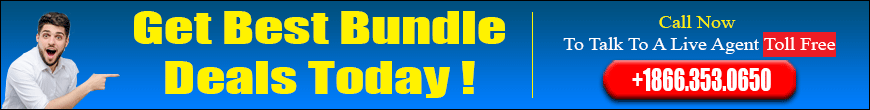
Leave a Reply